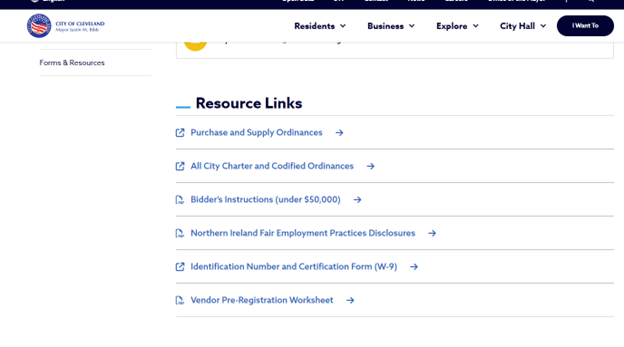Bidnet Guide
Login
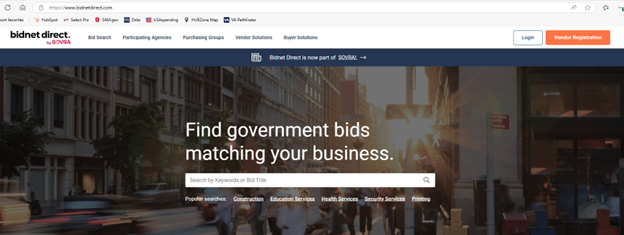
Enter Credentials
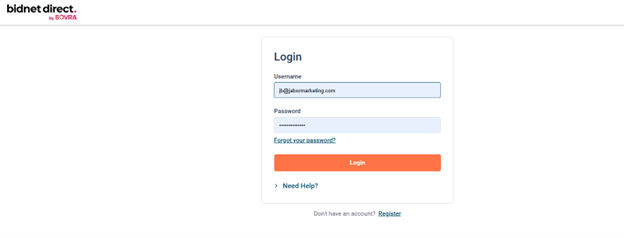
Solicitation Search
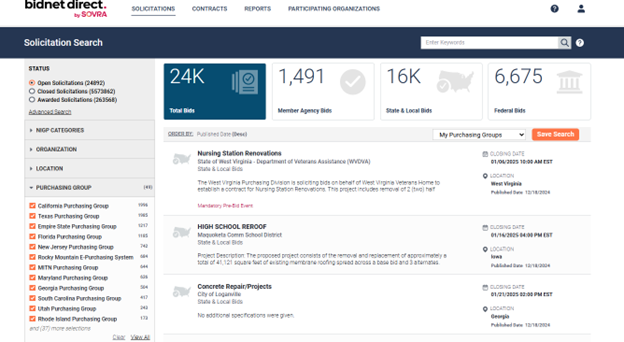
Click Advanced Search
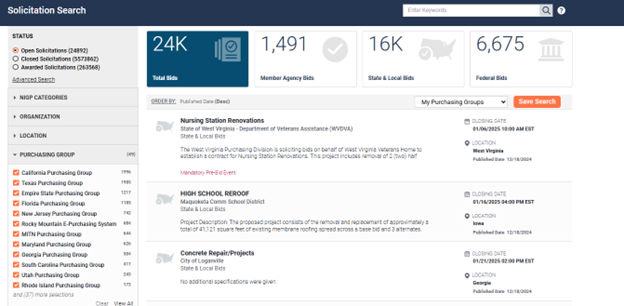
Select Open soliciations to view only open, click closed/awarded to see past solicitations
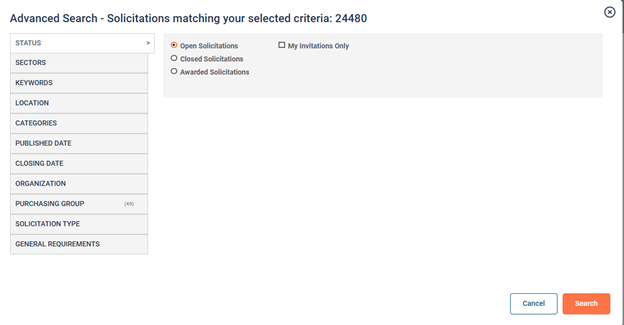
Choose State/local and/or Federal

Type keywords
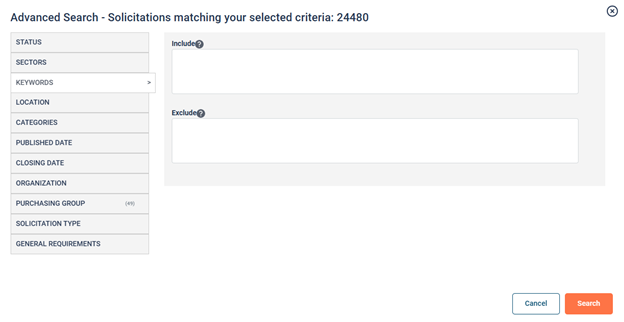
Location preference
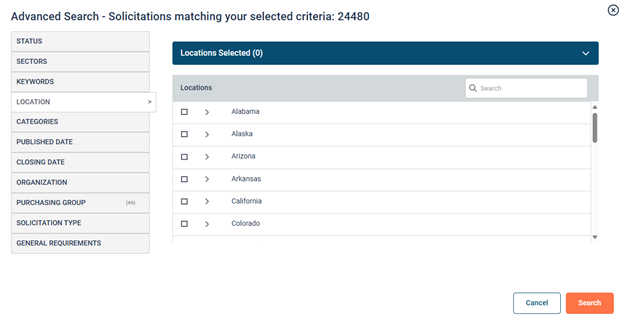
Enter relevant NIGP CODE

Set publish date limitations
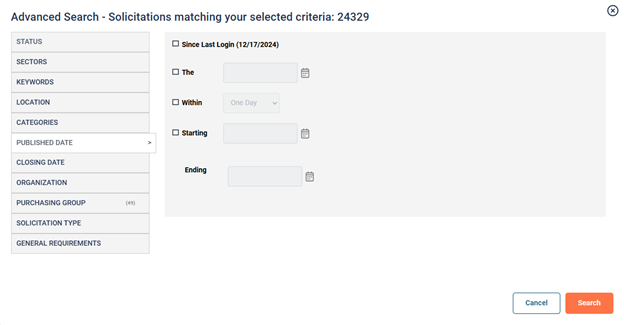
Set deadline date limitations
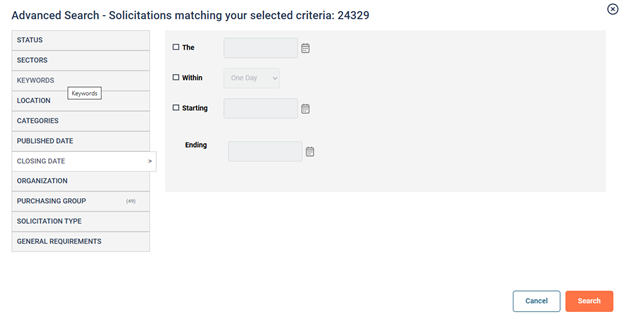
Specify the organization
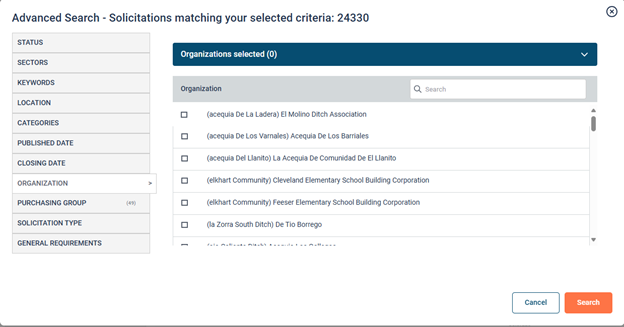
Select the purchasing group you want to see contracts for
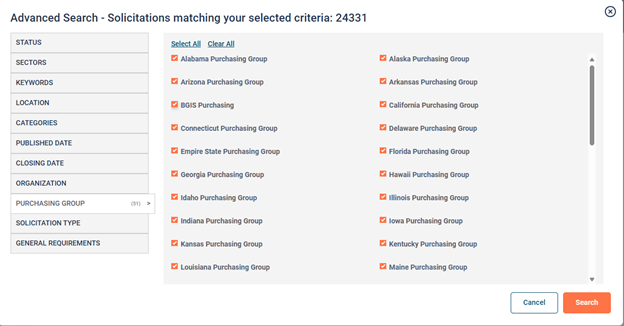
Select Notice types you want to view
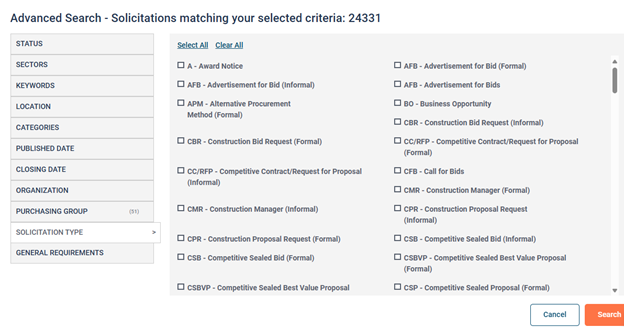
Additional Criteria
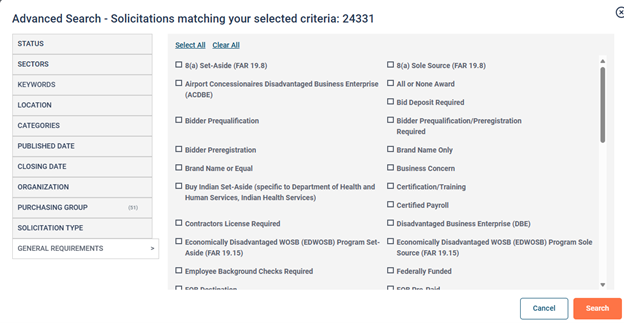
Select the human icon in top left to access profile
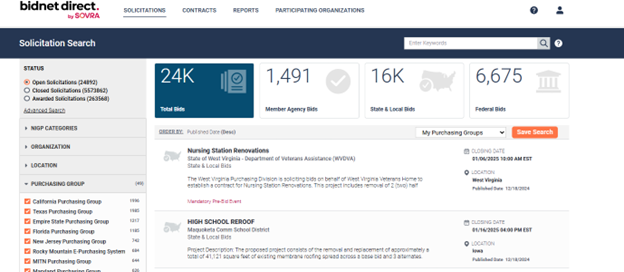
Select my profile to change personal info
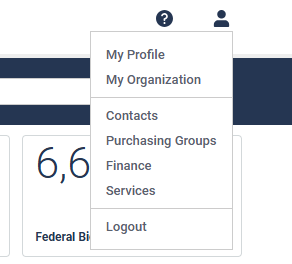
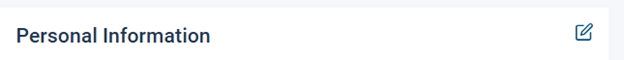
Email alert preference

Click my organization to update organization info
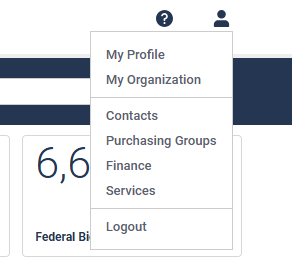

Select a solicitation to view
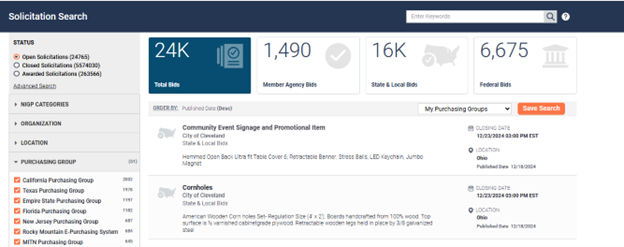
Read basic info and MAKE SURE TO CHECK FOR LOCAL STATE WEBSITE LINK
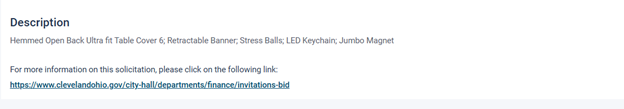
Categories tab will show you the nigp codes
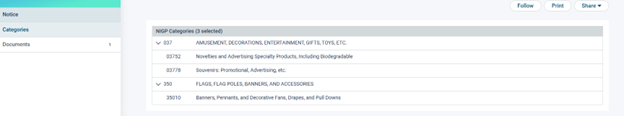
Documents tab will show you the solicitation and any addendum
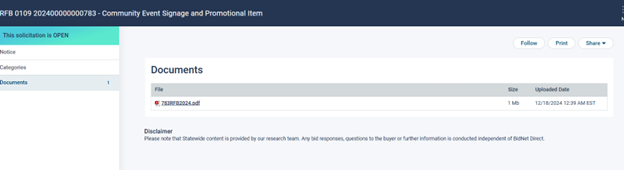
Some local/state contracts will require you to register with the state of the contract to submit bid or even to view solicitation documents sometimes.
Specific example for solicitation referenced above