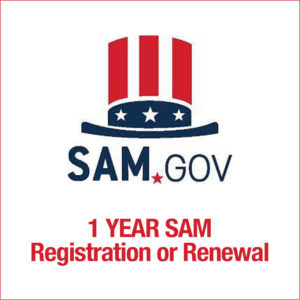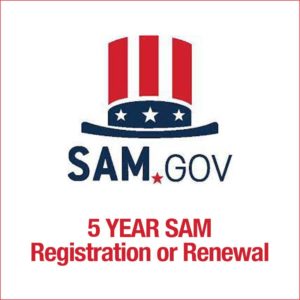Want to work with federal agencies? The sam search is your starting point. SAM.gov also provides information on federal domestic assistance programs, which include various government-funded initiatives and grants. This guide will show you how to create an account, perform searches, and resolve common issues, enabling you to navigate federal contracting with ease.
Key Takeaways
-
SAM.gov, operated by the General Services Administration (GSA), is essential for companies aiming to do business with federal agencies, providing a public database that enhances transparency and verifies business eligibility for federal opportunities.
-
Effective use of SAM.gov begins with creating and verifying a SAM.gov account, allowing access to various search functions including entity registration and exclusions, ensuring users find the data they need efficiently.
-
Accurate entity registration and regular updates on SAM.gov are crucial for maintaining eligibility and compliance with federal contracting opportunities, preventing delays in the award process and ensuring smooth financial transactions.
-
SAM.gov also lists federal domestic assistance programs, which include government-funded initiatives and grants.
Understanding SAM.gov

SAM.gov, the official website of the U.S. government, serves as the cornerstone for entities aiming to do business with federal agencies. Operated by the General Services Administration (GSA), SAM.gov consolidates federal procurement systems and streamlines the acquisition process, making it a vital resource for federal contractors. The primary purpose of SAM.gov is to enhance transparency by providing a public database of organizations working with the federal government.
The system for award management (SAM) plays a crucial role in verifying the eligibility of businesses for federal opportunities, ensuring that only qualified entities can bid on contracts and receive grants. By adhering to the federal acquisition regulation, the database maintains the integrity of federal procurement by including exclusions that list parties prohibited from participating in federal award programs. For businesses, registering with SAM.gov is not just a formality but a necessity to be eligible for federal contracts and grants.
Additionally, SAM.gov includes information on federal domestic assistance programs, which support various public service and economic initiatives. In essence, SAM.gov is more than just a registration portal; it’s a comprehensive system designed to facilitate federal contracting and enhance transparency in government dealings. Mastering the federal contracting landscape begins by understanding SAM.gov’s functions and features.
Getting Started with SAM Gov Search

To begin your journey with SAM.gov, the first step is creating a gov account. Here’s how:
-
Visit the SAM.gov website.
-
Click on the ‘Sign In’ button on the homepage to start the account creation process.
-
Provide some basic personal information, including your name and email address.
-
After entering your details, a confirmation email will be sent for you to verify your email address.
After verifying your email, you can log in to your SAM.gov account and start exploring the search functions. This initial setup, crucial for granting access to a wealth of information like entity registration records and exclusions, and more. The government update process ensures that the information is current, making your results more reliable. Creating a SAM.gov account also grants access to information on federal domestic assistance programs.
Creating and verifying your SAM.gov account is a straightforward process, but it’s the gateway to accessing vital federal contracting information. Once set up, you’re ready to dive into the world of SAM.gov data, armed with the tools to find the information you need.
How to Search Entity Registration Records
The next step is learning how to search entity registration records effectively. Here’s how to do it:
-
Access the ‘Search Records’ section on the SAM.gov homepage to get started.
-
Enter the entity name or DUNS number in the search bar to initiate your search.
-
To refine your search results, use filters such as registration status, location, and business type.
For more precise results, leverage advanced search options to specify criteria like NAICS codes or utilize the cage code search. You can also refine your search by date range to find entities registered within a specific timeframe. Knowing how to use these filters effectively is key to obtaining relevant search results and avoiding irrelevant ones or getting no results at all.
The search results page provides an overview with key details like entity name, status, and expiration date. Clicking on an entity’s name in the search results will open a detailed view of their registration information. You can also save your search queries for future use, making your search process more efficient.
Navigating Exclusion Records
These records are a critical component of SAM.gov, listing parties that are prohibited from receiving federal contracts or certain subcontracts. These records, found in the ‘Exclusions’ section of SAM.gov, prevent entities from participating in federal award programs. Comprehending exclusion records is vital for adhering to federal regulations.
Each exclusion record provides detailed information, including:
-
The name of the agency or authority performing the action
-
The cause for action
-
The effect of the action
-
The termination date
-
A unique entity identifier
-
Contact information for the responsible agency
This information helps users understand the cause and period of exclusion. Agencies must enter information about exclusions into SAM.gov within three working days of the action becoming effective. These records also include sensitive information like SSNs, EINs, or TINs if legally permitted. Navigating these records ensures that your unique entity remains compliant and aware of potential exclusion risks.
Leveraging Advanced Search Features
SAM.gov’s advanced search features are designed to help users narrow down their search results based on specific criteria. Filtering options include location, NAICS codes, and set-aside types, allowing for more targeted searches. By using these filters, users can obtain industry-specific results that are highly relevant to their needs.
Advanced search also includes options to search by various socio-economic indicators, such as small business status, woman-owned, or veteran-owned. This feature holds particular importance for businesses aiming to pinpoint specific opportunities or partnerships. Additionally, users can save frequently used search criteria as custom searches for quick access in future searches. Leveraging these advanced features can significantly enhance the efficiency and accuracy of your searches, providing you with the data you need to make informed decisions.
Interpreting Your Search Results
Interpreting search results on SAM.gov involves understanding various fields and terms. The ‘Registration Status’ field, for example, shows the current standing of an entity’s registration, with terms like ‘Active’ indicating that an entity is currently registered to do business with the federal government. Conversely, ‘Inactive’ status indicates otherwise.
Entities may also have a ‘Purpose of Registration’ listed, explaining their intended use of the registration, such as bidding on contracts or receiving grants. Understanding these fields helps users determine the eligibility and current status of entities. Correct interpretation of search results is vital for making educated decisions and adhering to federal requirements. Knowing what each term and field means allows users to take appropriate actions based on the data.
Benefits of Accurate Entity Registration

Correct entity registration on SAM.gov is necessary for being eligible in federal contracting opportunities. Keeping your entity information up-to-date avoids delays in the award process and enhances trust and credibility with federal agencies. Accurate registration details also facilitate smoother financial transactions and payments.
By maintaining correct records, entities can ensure efficient compliance with federal reporting requirements. Users often face issues with SAM.gov searches due to incorrect or outdated registration information, highlighting the importance of accuracy. In summary, the benefits of accurate entity registration, including obtaining a unique entity id, are manifold, impacting everything from eligibility to financial transactions and compliance.
Updating and Renewing Your Registration
To renew your registration on SAM.gov, log in and select ‘Register/Update Entity,’ then ‘Complete Registrations,’ and choose the organization to renew. During the renewal process, validate and update core data, including DUNS, IRS Consent Information, business information, and financial details. It’s also important to review and update Representations and Certifications, Points of Contact, and SBA Supplemental information if applicable. If any company details change during the year, SAM registration must be updated immediately.
Submit the updated registration and wait for email confirmation, which may take 3 to 5 business days if revalidation is needed. Regular updates ensure that your entity remains compliant and eligible for federal contracts and grants.
Common Issues and Troubleshooting
Expired passwords often cause issues for users with SAM.gov searches, as they can obstruct login access. Browser compatibility problems can also hinder the functionality of SAM.gov; using the latest version of a supported browser is recommended. Clearing browser cache and cookies can resolve many unexpected issues.
Sometimes, server maintenance or outages can cause temporary unavailability of SAM.gov search functions. If users encounter error messages during searches, they should check for any service alerts or announcements on the SAM.gov website. The Federal Service Desk provides a knowledge base with articles and FAQs to help resolve common SAM.gov issues. For more complex issues, contacting the FSD directly can provide additional support.
Contacting the Federal Service Desk
Through multiple support channels, the Federal Service Desk (FSD) assists with SAM.gov related issues. Users can reach the FSD by phone at 866-606-8220 or through live chat support on the FSD website. For more complex or technical issues, users can submit a help ticket through the SAM.gov website.
The FSD is a valuable resource for resolving issues and ensuring that users can navigate SAM.gov effectively. Whether it’s a simple question or a complex problem, the FSD provides the necessary support to keep your SAM.gov experience smooth and efficient.
Summary
Summing up, mastering SAM.gov search tools is essential for federal contractors aiming to streamline their contracting process. From creating an account to leveraging advanced search features and interpreting search results, each step is crucial for success. Accurate entity registration and regular updates ensure eligibility and compliance, while understanding how to navigate exclusion records keeps your entity in good standing.
Additionally, SAM.gov provides information on federal domestic assistance programs, which include various government-funded initiatives and grants. By following this guide, federal contractors can enhance their search skills, avoid common pitfalls, and make informed decisions. Mastering SAM.gov is not just about accessing data; it’s about leveraging that data to secure federal contracts and grow your business.
Frequently Asked Questions
How do I create an account on SAM.gov?
To create an account on SAM.gov, go to the website, click on ‘Sign In,’ enter your personal information, verify your email, and then log in to start using SAM.gov.
What are exclusion records on SAM.gov?
Exclusion records on SAM.gov list parties prohibited from receiving federal contracts or certain subcontracts, providing details like the responsible agency, cause for action, and termination date.
How can I leverage advanced search features on SAM.gov?
You can leverage advanced search features on SAM.gov by using filtering options like location, NAICS codes, and socio-economic indicators in the advanced search section, and saving custom searches for quick access in the future.
Why is accurate entity registration important?
Accurate entity registration is important because it ensures eligibility for federal contracts, enhances trust with federal agencies, and facilitates smoother financial transactions and compliance with reporting requirements. This is crucial for establishing credibility and accessing opportunities within the federal marketplace.
What should I do if I encounter issues with SAM.gov?
If you encounter issues with SAM.gov, check for service alerts on the website, clear your browser cache and cookies, and ensure you’re using a supported browser. For further assistance, contact the Federal Service Desk.