Finding Federal Contract Opportunities
The main website where contractors go to search for Federal Contract Opportunities is on the SAM.gov Contract Opportunities database. Here are instructions on how to find this information and how to search on the website.
1. Go to SAM.gov
When going to SAM.gov you will be directed to their homepage. From here you will be able to access Contract Opportunities, Contract Data, Wage Determinations, Federal Hierarchy, Assistance Listings, Entity Information, and Entity Reporting.
You are able to register for your UEI code if you are just starting out. When you have registered for your UEI and completed your SAM registration, you’ll be ready to search for contracts.
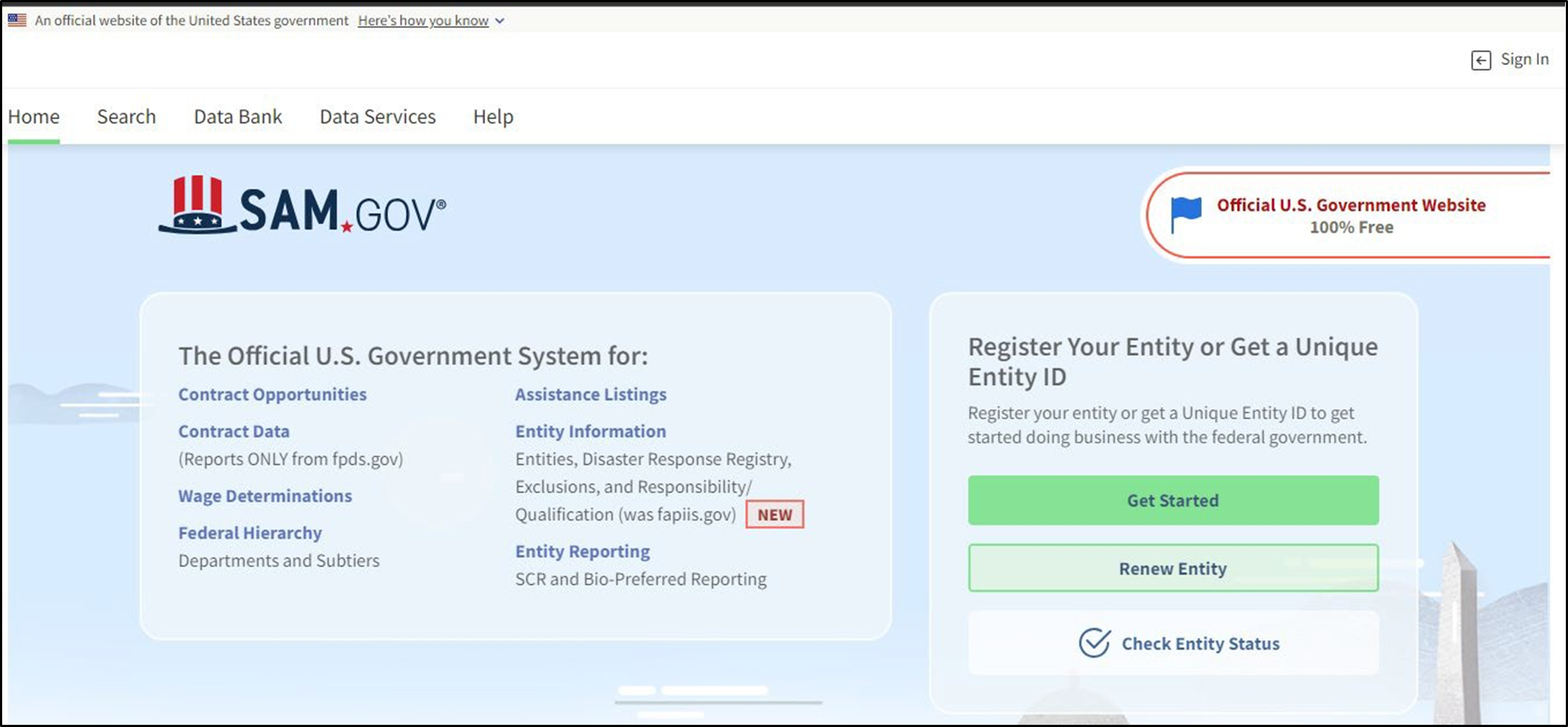
2. Under the line “The Official U.S. Government System for:” Click on the blue link “Contract Opportunities”

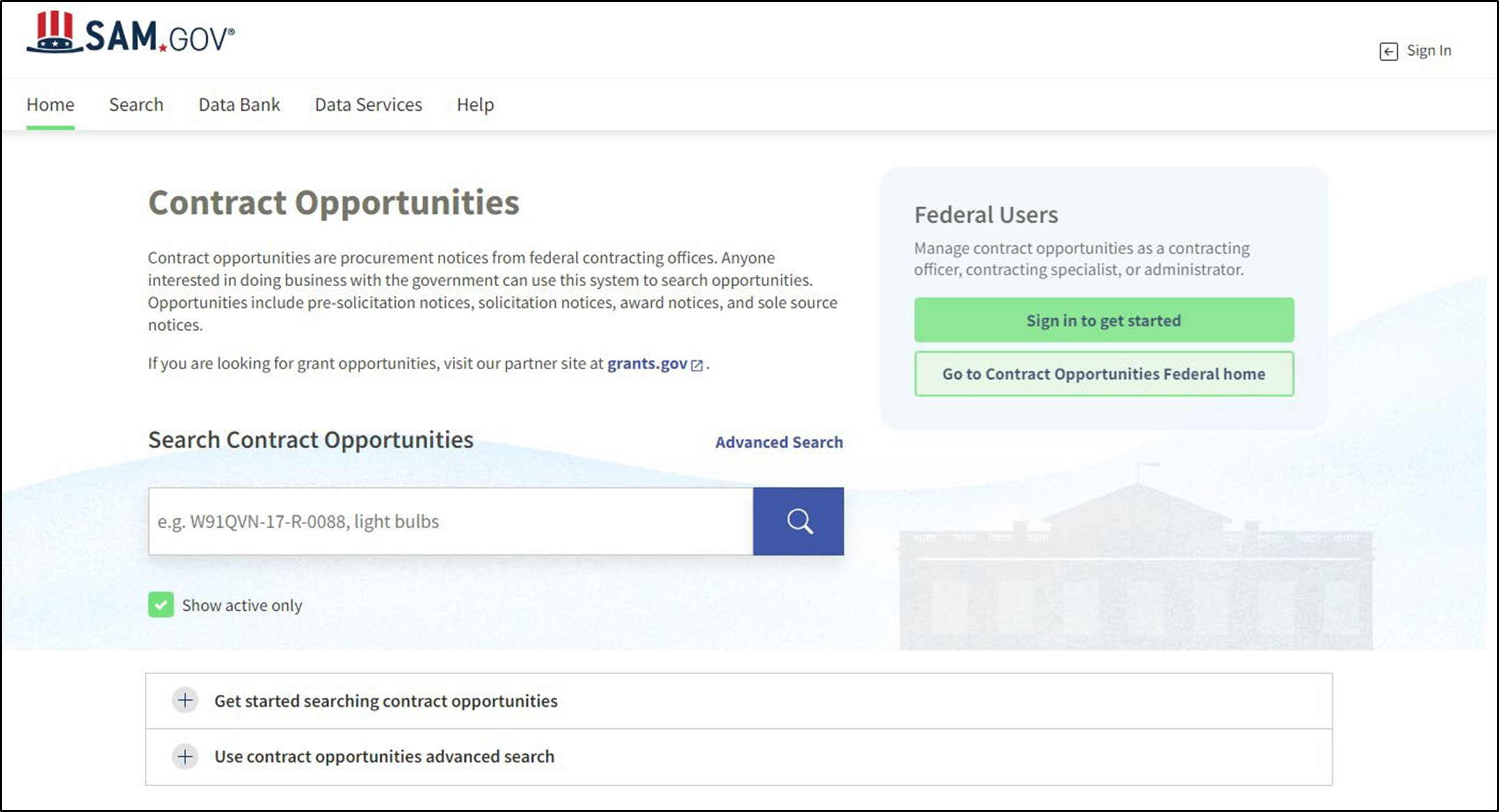
3. Click on the “Advanced Search” button above the magnifying glass.
This will allow you to perform a more targeted search with advanced features. You have the option of searching multiple keywords, or a keyword string with targeting any word, all words or the exact phrase. You also have the option to filter your results based on the following parameters:
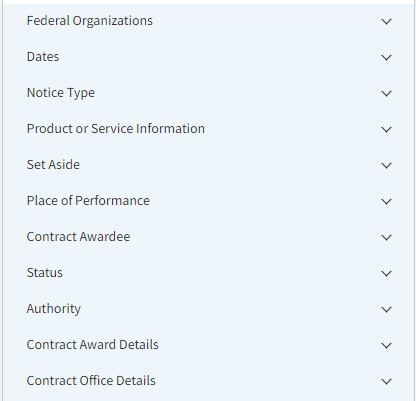
4. Put in your keyword/s in the search box and click the magnifying glass.
For example, our product we want to sell will be “gloves”.
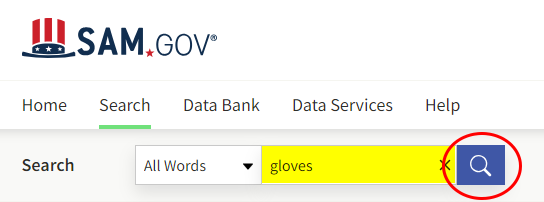
For this quick glance search results, you will see the name of the contract as well as the Notice ID. It will give you a short description of the type of contract, the Department or Agency, Subtier and Office. Also displayed will be the due date of the offer, the notice type and the dates it was published and updated.
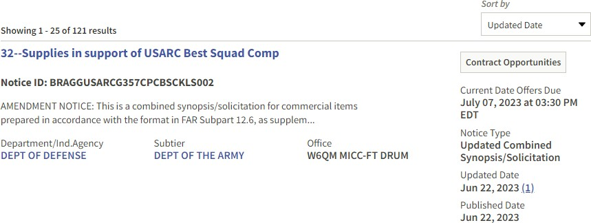
5. Click on the name of the contract.
In our example above we are clicking on “32—Supplies in support of USARC Best Squad Comp” which is the first line of the result and in blue to indicate it is a link. You will be directed to the Notice itself. There will be navigation on the left which will bring you up and down the page to the section you pick, or you can scroll the page to read all of it.
Starting at the top. If there is a logo it will be on the left, the contract name is clearly stated in bold on top, and there is a button on the top right to “follow” the contract.

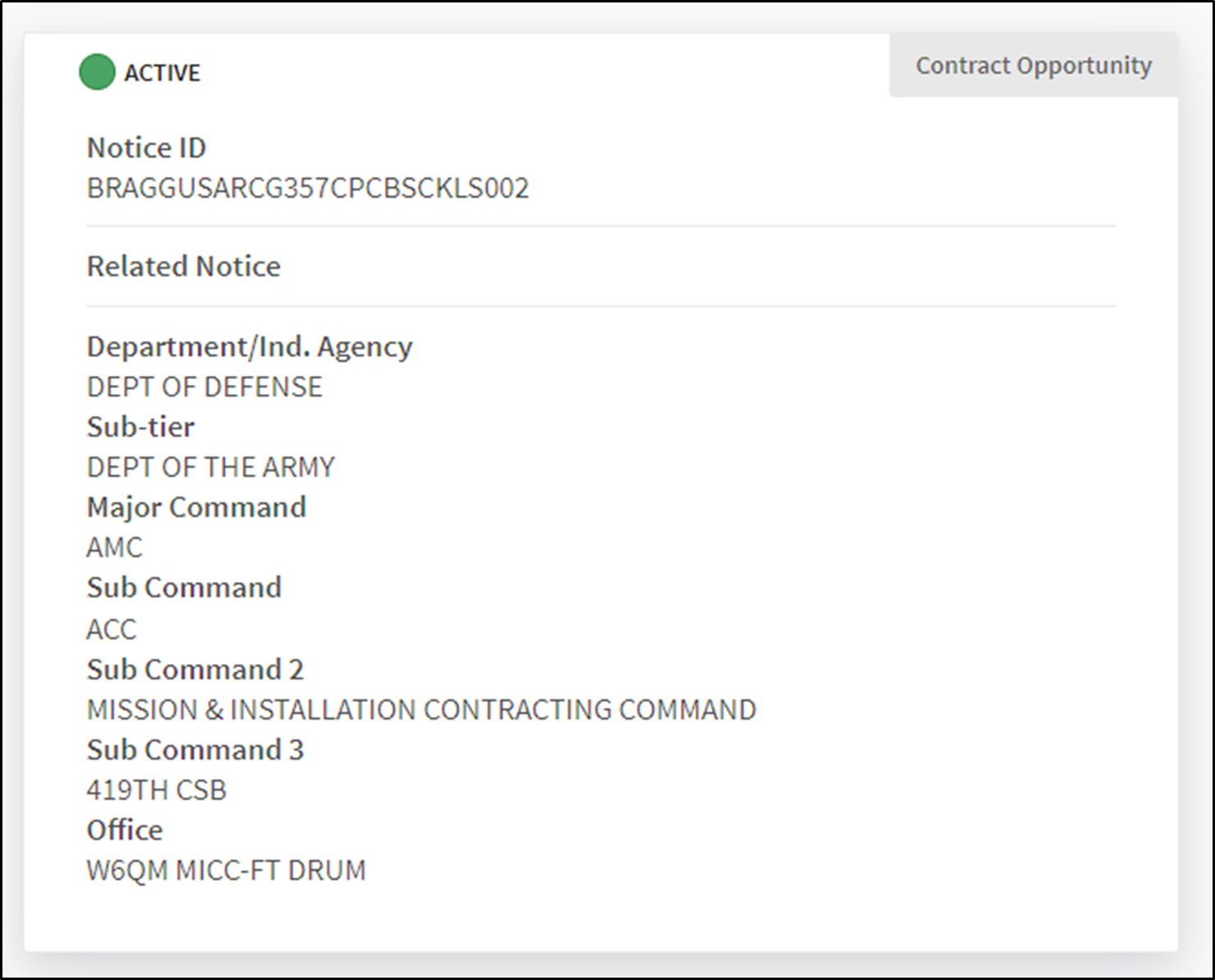
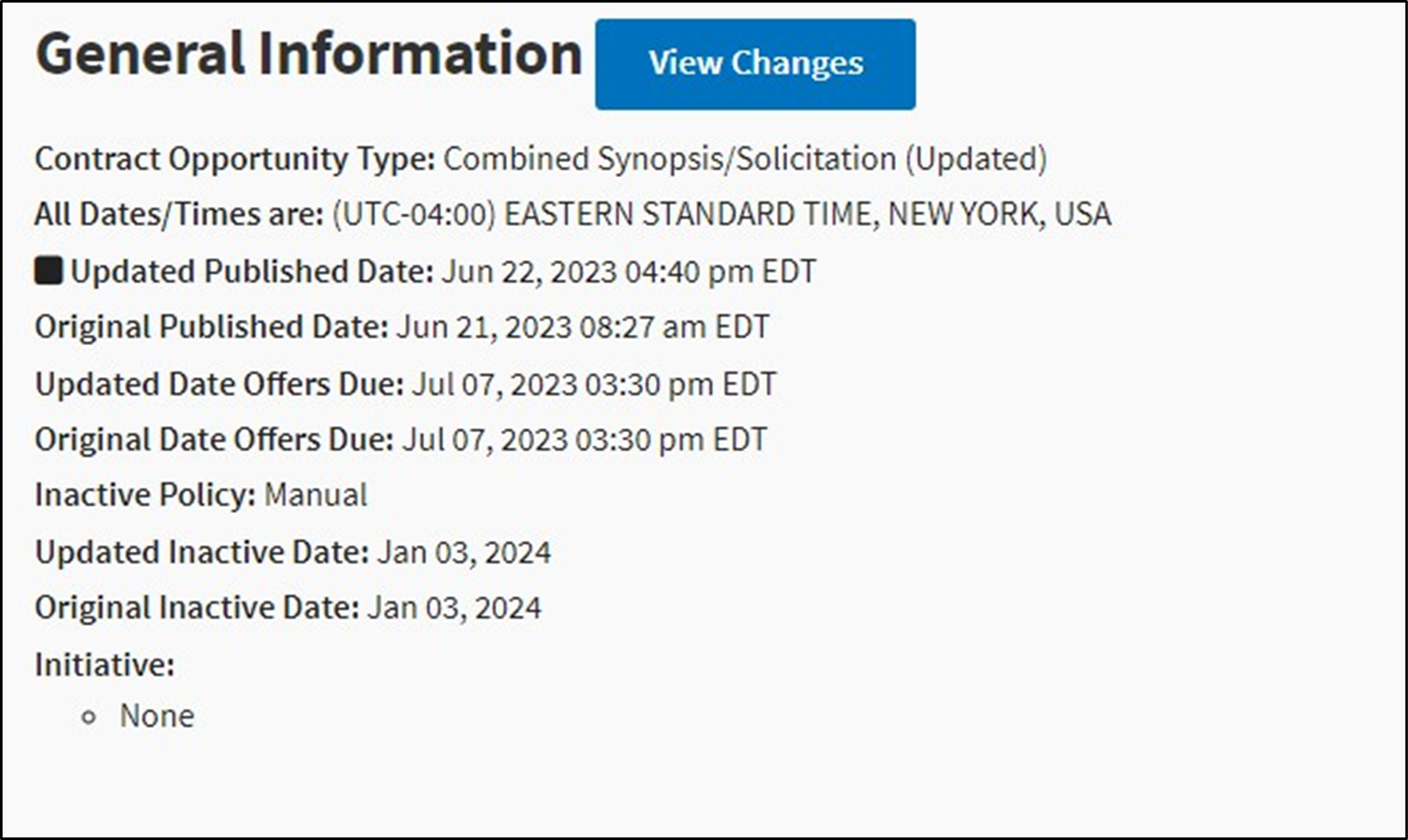
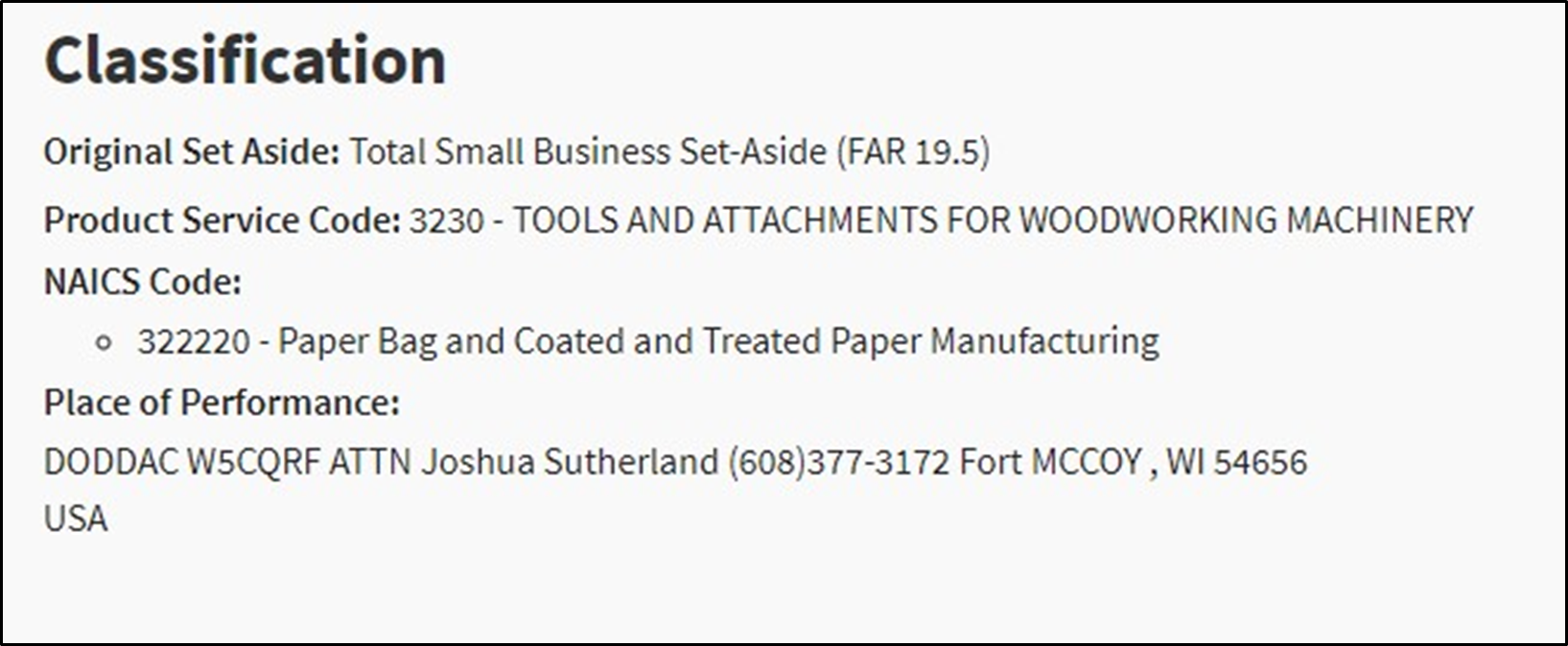
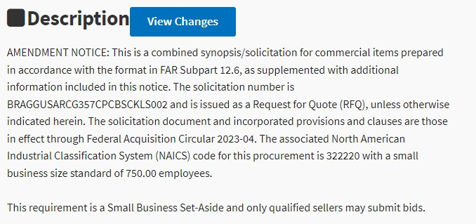

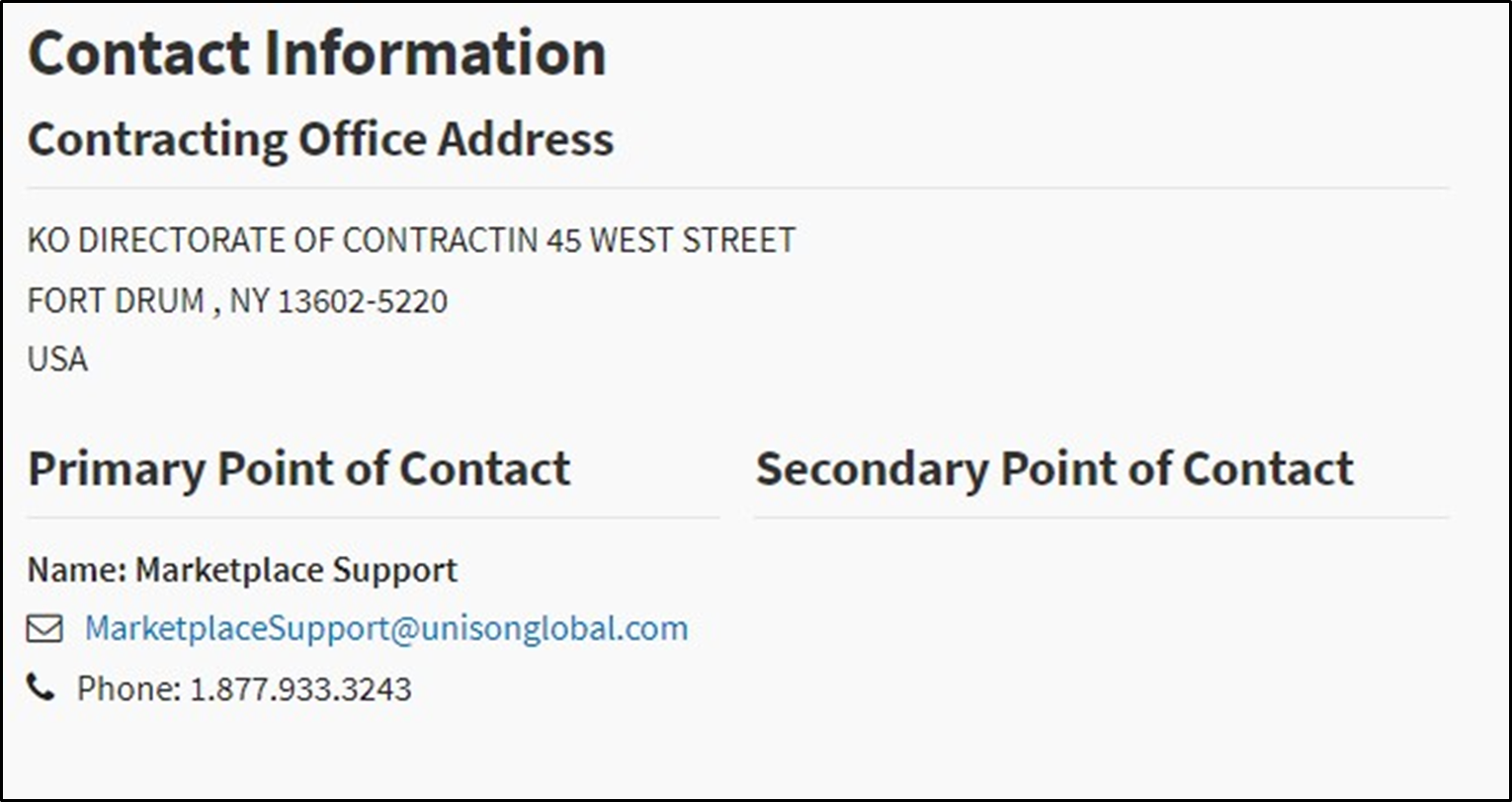
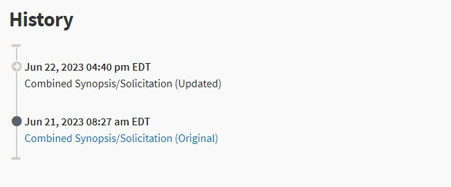
6. Contact the Contracting Officer
The most crucial step in finding contracts is going after them. Before submitting a bid you want to build rapport with all parties involved in awarding the contract. Follow our marketing strategy and bid writing guides to nail down your award.
