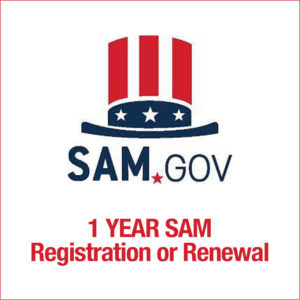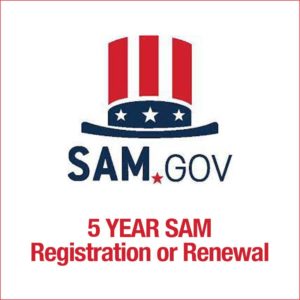Registering for a SAM.gov login is more complex than you would expect. They added a multipoint verification step for all SAM.gov login to increase their security into the website. You have to create a Login.gov account in addition to a SAM.gov login.
Also as of April 4, 2022, they changed the unique entity identifier used across the Federal Government. It was changed from a DUNS number to a Unique Entity ID or UEI number. This number is required to create your SAM.gov login. The UEI is a 12-character alphanumeric number that is assigned to each entity. You must complete an entity registration if you do not have a UEI number. Be prepared to validate your entity’s legal business name and physical address.
There is also a difference between setting up an account and actually registering. Anyone can sign up to create a SAM.gov login. But to register to do business with the federal Government requires more information, documentation and verification.
The process for registering for a SAM.gov login can be complicated and time consuming. Usually, small business owners have more important things to do with their valuable time. The best way to guarantee this its done quickly and effectively is to use Select GCR to obtain your business’ SAM.gov login. Let us get you registered to do business with the federal Government.
We have created a step-by-step guide to the first step in creating your SAM.gov login. Good luck!
The GSA has increased security on the SAM.gov login site to require all registrants to use login.gov to access their SAM account. The increased security provides a multi-point verification for all sam.gov accounts keeping your business information more secure.
A login.gov account will be required to access SAM. A couple things to keep in mind…
- Use the same email address currently entered on your sam.gov registration
- Make sure you have access to this email for the email verification
- A cell phone will be used as a second verification point to complete your registration
It will only take a few minutes to create the login.gov account once you have these items in place. The directions below show the process step by step to complete the account registration.
Watch the Video Tutorial here on YouTube – https://youtu.be/8LVUWTdIDdo
Open your web browser. You can use any browser including Google chrome, Microsoft edge or Firefox.
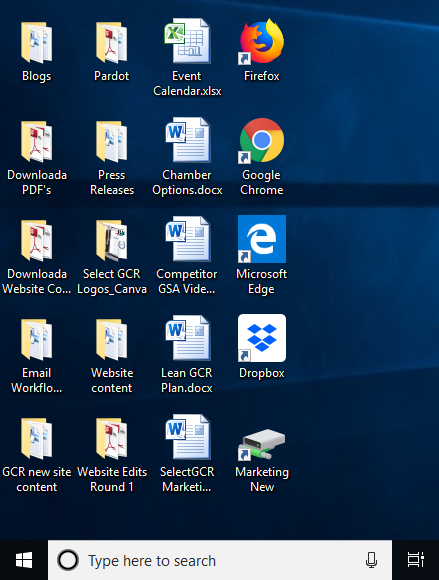
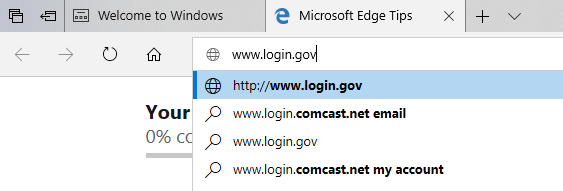
First in the navigation box, type www.login.gov and press enter.
Then on the login.gov home page, click on manage account in the top right corner.
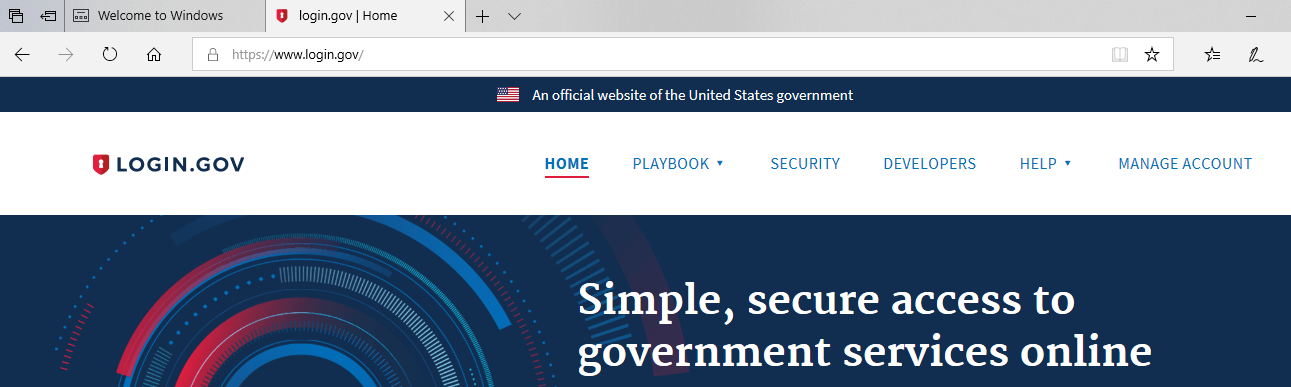
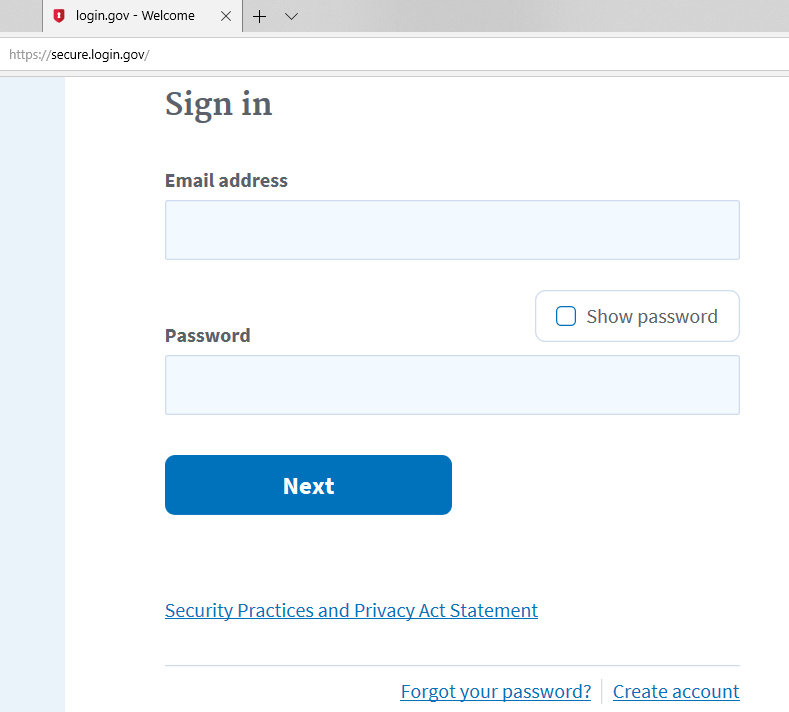
Next you will need to create an account once you reach the sign in page. Click create account on the bottom right of the page.
After that you will be asked for your email address. You want to be sure to use the same address your company used for their SAM.gov login registration. The new login.gov account will be synced with your existing account.
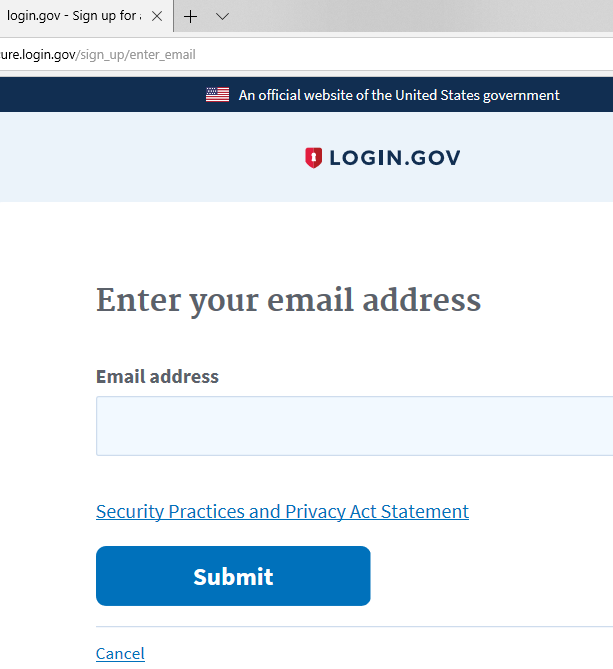
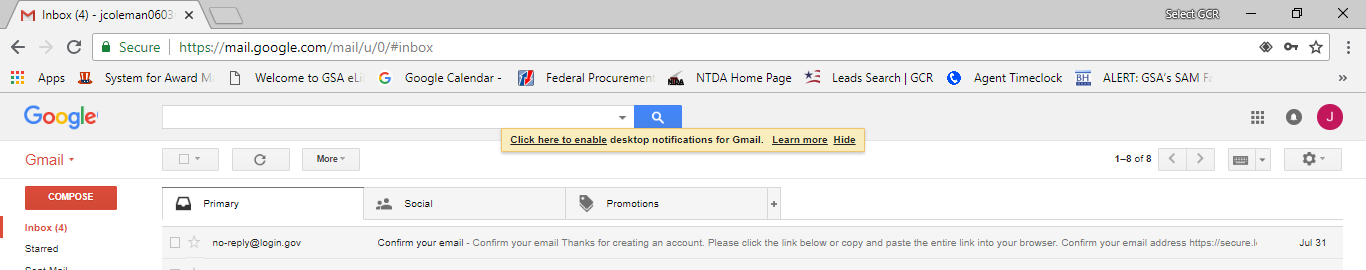
Once complete, a confirmation email will be sent to your address.
At that point, open your email account and click on the confirmation link in the email sent to you.
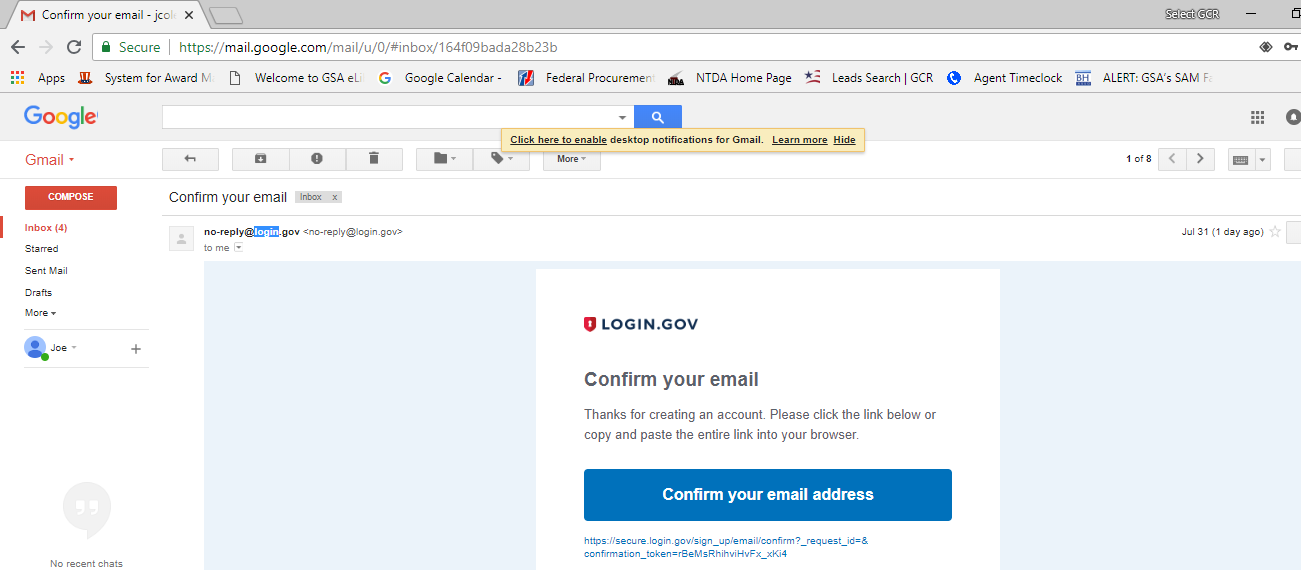
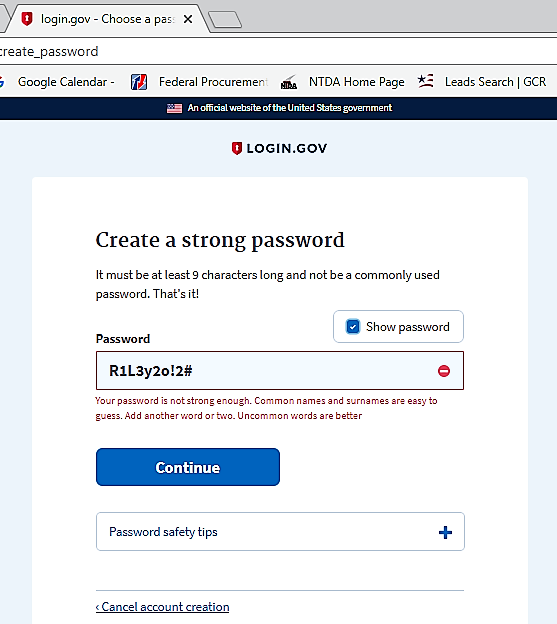
After that, you will be asked to create a password. The password needs to be at least 9 characters with upper and lower case letter, one number and one special character.
You will be asked to provide a cell phone or landline number to verify your account once you reach the sign in page.
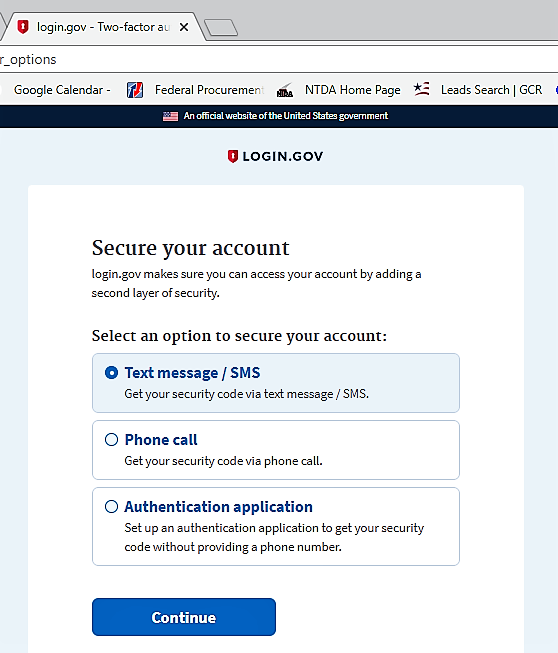
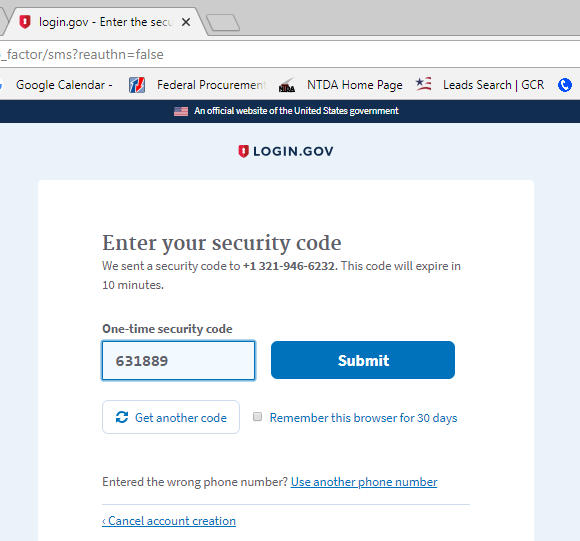
Then, you will be sent a text message or receive a phone call providing you with a security code. Enter the code within 10 minutes to continue.
Next you will be given a personal code which you can use in the future if you have trouble accessing your account. Make sure you print or write down your personal code
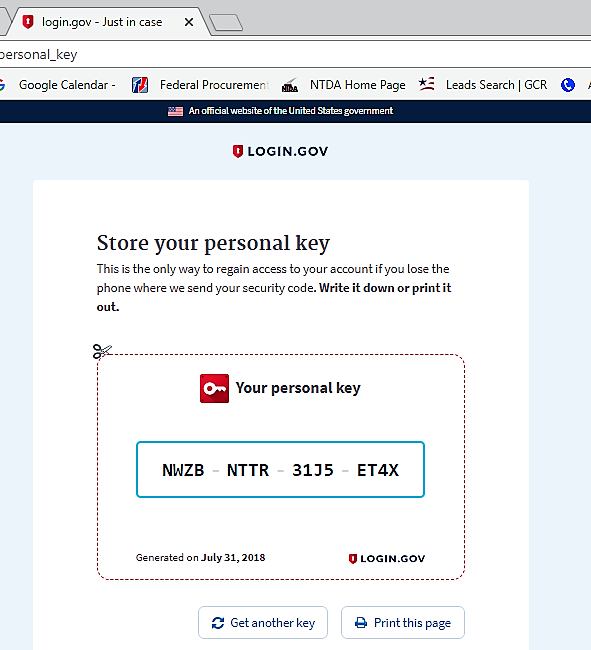
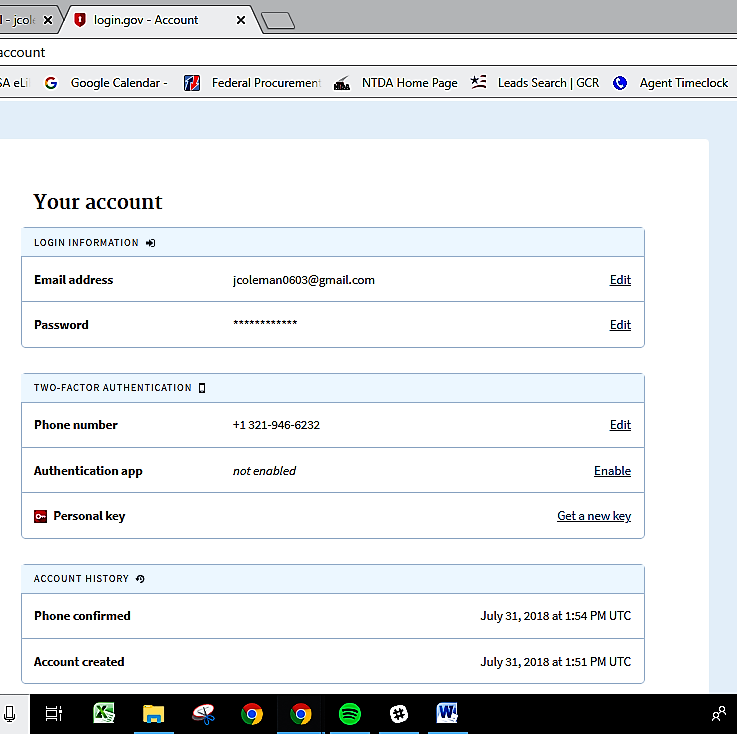
The final screen will confirm all your registration information. It is a good idea to keep a copy or screenshot of this page. Now you have successfully created your login.gov account.
Contact our office if at any point during this process you feel overwhelmed, and need some assistance with your SAM.gov login. We have the experience to answer your questions and get you on the road to success.