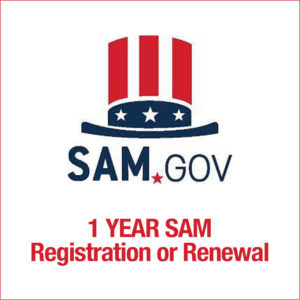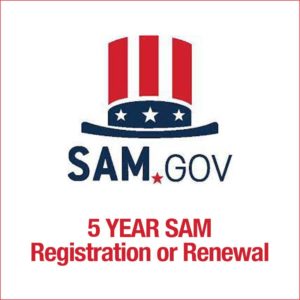Both of these numbers identify your business in the SAM registry, however, one number is no longer necessary. The Government phased out the use of the DUNS number in the SAM registry in April 2022. From that date forward, all businesses registering with SAM.gov are assigned a UEI number.
DUNS stands for Data Universal Numbering System and is issued by Dun & Bradstreet. This 9 digit number was previously used to identify your business within the System for Award Management registry. This number had to be requested by the business owner prior to registering on SAM.gov. The old way of getting a DUNS number required you to gather documents and information to verify your business.
The DUNS number was removed from SAM entirely!
Now the Government assigns a Unique Entity Identifier (UEI) number by way of SAM.gov registration. Unique Entity ID numbers are a 12-digit alphanumeric number issued to every business being registered in the SAM database. SAM.gov removed the option to enter your DUNS number from their application. The change happened to remove the middleman (D&B) from the process and alleviate some additional processing by the Government.

UEI Number Lookup
If you are already registered in SAM.gov and have a DUNS number, most likely you have automatically been assigned a UEI number. Here are the steps to UEI number lookup.
1. Log in to SAM.gov
2. In your workspace, select widget titled “Entities” on the left
3. A list of your entities is displayed and the UEI number is on the left side under the entity name.

How do I get a Unique Entity Identifier number for my business?
In order to get your UEI number if your business doesn’t already have one, you must register your business on SAM.gov. SAM is the system that assigns this number to all businesses. Registering your business on SAM.gov is called “Entity Registration”. This process allows your business to bid on contracts and apply directly for federal awards or grants. Entity registration requires more information than just your legal business name. It requires assertions, representations, certifications, and other business information.
You do not need to go through SAM Entity Registration to obtain your Unique Entity ID.
Steps to getting your UEI Number
1. Gather the following information:
- Legal Business Name
- Physical Address (no P.O. Boxes)
- Start Year or Year of Incorporation
- State of Incorporation
- National Identifier (entities based outside of the US)
2.Create SAM.gov login
3. Sign in to SAM.gov
4. Create a Login.gov account and connect it to your SAM.gov account.
5. On the home page, select Get Started under “Register Your Entity or Get a Unique Entity ID” section on the right hand side of the page. And again, on the next page.
6. Pick Get a Unique Entity ID Only and select Next.
7. Select the checkbox beside “I can provide official documentation” and select Next.
8. Enter your legal business name and your physical address.
9. SAM will search for all entities with matching information and display the results. If you see your business information in the results continue to step 10. If you do not see your business information, jump to step 11.
10. a. If you see your entity listed, select the option on the left “I recognize my entity in the legal entities list”, and select the entity in the results, then select Next.
10. b. Check to see if all your information is accurate and select Yes or No and select Next.
11. If you do not see your entity in the list, select the second option “I do not recognize my entity in this list”, select Next.
12. Enter your ear of incorporation and the state and select Next.
13. There is a check box to mark if you do not wish your information to be publicly available which is optional. Check the box at the bottom saying your authorized representative, select Receive Unique Entity ID.
14. Your UEI is shown on the next screen and an email confirmation will be sent to you.
15. Write it down for your records or print out your email confirmation.
This number is unique to your business and is required in order to do business with the federal Government. The process can be quite complicated. Our SAM specialists know how to obtain a UEI number while they register businesses with the System for Award Management. With the combined experience of our processing team, its obvious who you should chose to help you through this process, Select GCR.

Select GCR is proud to say we have processed thousands of SAM registrations and renewals for small businesses and have it down to a science. They get your information entered and your business verified faster than anyone else in the industry. Some like to think we have preferential treatment with SAM because of how quick our turnaround time is. All we can say is our clients benefit from our dedicated team of professionals.