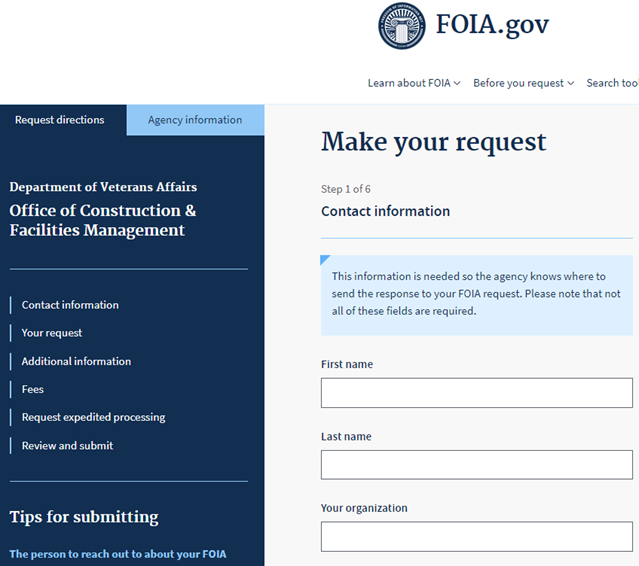Freedom of Information Act
The basic function of the FOIA is to ensure informed citizens.
You should ALWAYS do your research before you make a FOIA request. Most agencies have their contract information publicly available already. Going to the agency’s website usually provides useful information. If you do not find what you are looking for, you may submit a FOIA request on the website FOIA.gov.
One thing to consider when filing your FOIA request, each agency has their own department for managing FOIA requests. In order for your request to be responded to, make sure you have the right agency listed. There are over 100 agencies. You can find a breakdown on USA.gov.
After you submit your request, the agency will first search for the records and review the to see what information is allowed to be disclosed. Personal privacy and law enforcement interests are two out of nine exemptions to the full disclosure rule. You may not get a quick response depending on their backlog and the complexity of your request.
1. Go to FOIA.gov
When going to FOIA.gov you will be directed to their homepage.
From here you will be able to:
- Learn about the FOIA process – educates you on FOIA
- Use our search tool to find public records or the correct agency – this finds the records you need if they are already out there, and to find the correct agency for your request
- Start a request with a specific agency – if no records are readily available and you know what agency you need, you can use this to submit your request
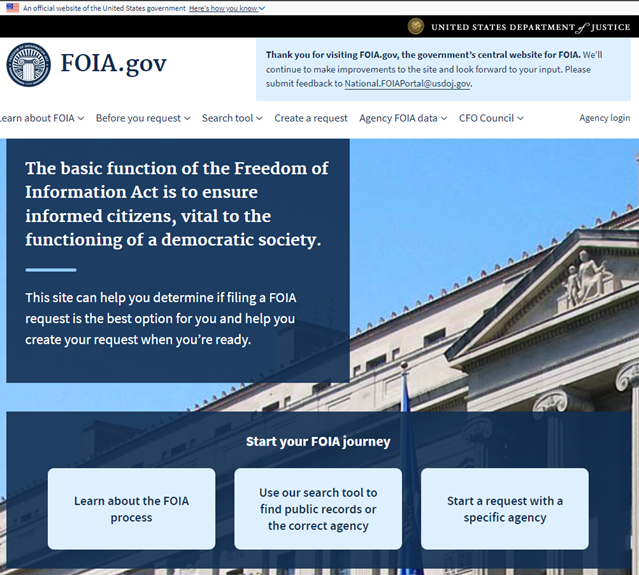
2. Click the blue link “Start a request with a specific agency”
This link will bring you to the search page. On this page you can browse for the right agency as they have them listed in alphabetical order as links. Keep in mind there are 26 pages of links and 462 agencies to go through. You can use the search bar to find the specific agency quickly. Just type the name or keyword and click the search icon. For our example we will use Department of Veteran Affairs.
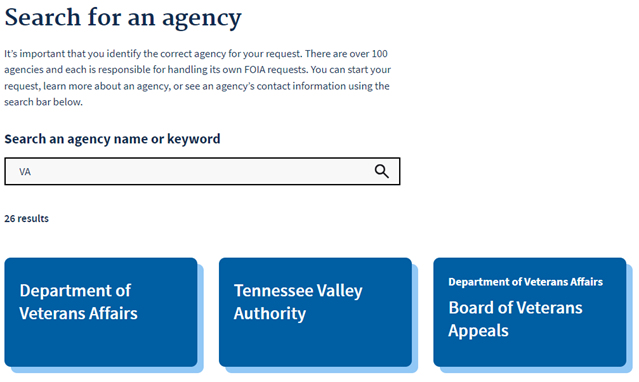
3. Click the blue link of the agency: “Department of Veteran Affairs”
This link will bring you to the results page. Here you will be able to choose the specific office within the department . You can also choose to submit your request to the main FOIA office by clicking the links to the right of the results.
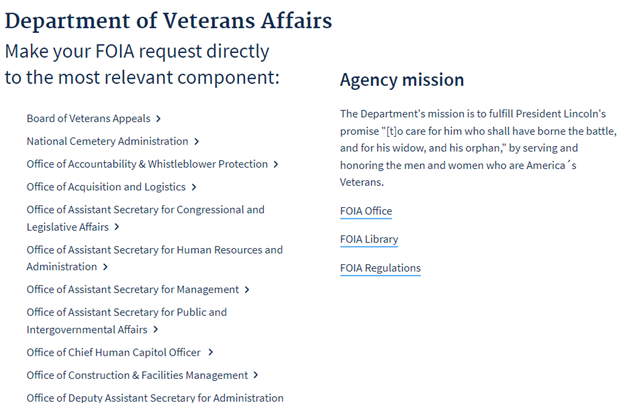
4. Click on the specific office
For this example we will click on the Office of Construction & Facilities Management.
The page you land on will be the office’s main FOIA page. This page gives you multiple options for directing your FOAI request.
Here are the presented options:
- Agency mission – Displayed on the top left of the page. This gives you links to the main FOIA office for the department, the FOIA library, and FOIA regulations. You should explore the library to check to resources already released as it relates to your request. Also consider reading over the regulations if you don’t know the rules.
- Contact – This section is on the bottom left of the page. It provides the contact information for the service center, the liaison and the department address.
- Average Processing Time – This gives you an estimate of how long it will take to process your request. It breaks down a simple request as well as a more complex request. Also shows a way to check if the information you are requesting is already public. This would cut out your need to submit the request and get your information immediately.
- Continue the FOIA request process – The button you click to continue.
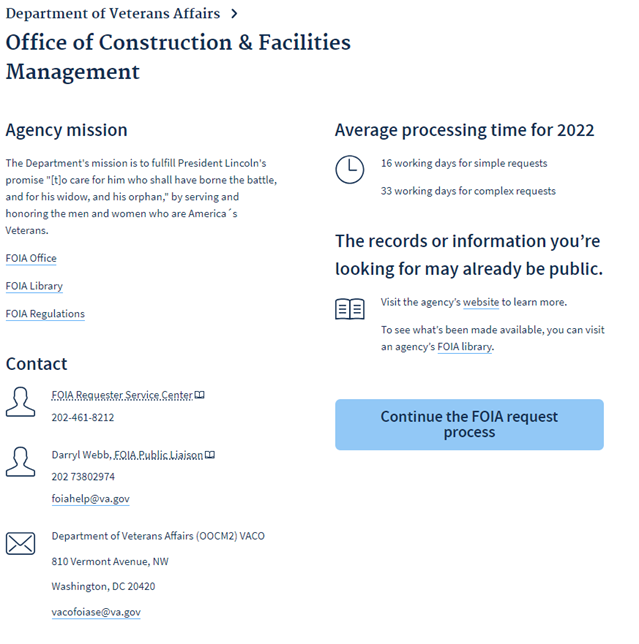
5. Click the blue link “Continue the FOIA request process”
This takes you to a preliminary page with tips for writing the request directly from the FOIA department. You should heed this advice.
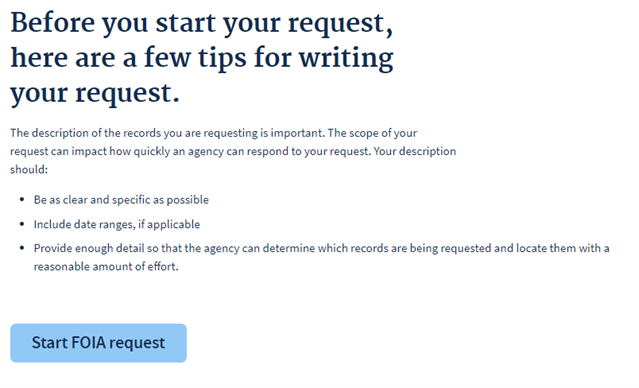
6. Click Start FOIA request
This brings you to the page where you will write your request.
There are 6 steps in the request.
- Contact Information – name, company, email, etc.
- Your Request – you are limited to 10k characters (TIP: write your request in word to make sure you keep within the limit and copy/paste it into the text box)
- Additional Information – Submit any additional documents via file upload
- Fees – request a fee waiver and give a cap you are willing to pay
- Request expedited processing – choose yes or no and provide justification
- Review and Submit
Keep in mind you have to fill out every required field to complete the request. Tips are shown on the left hand side in a dark blue section. You can also find the contact information for the liaison who you would follow up with.